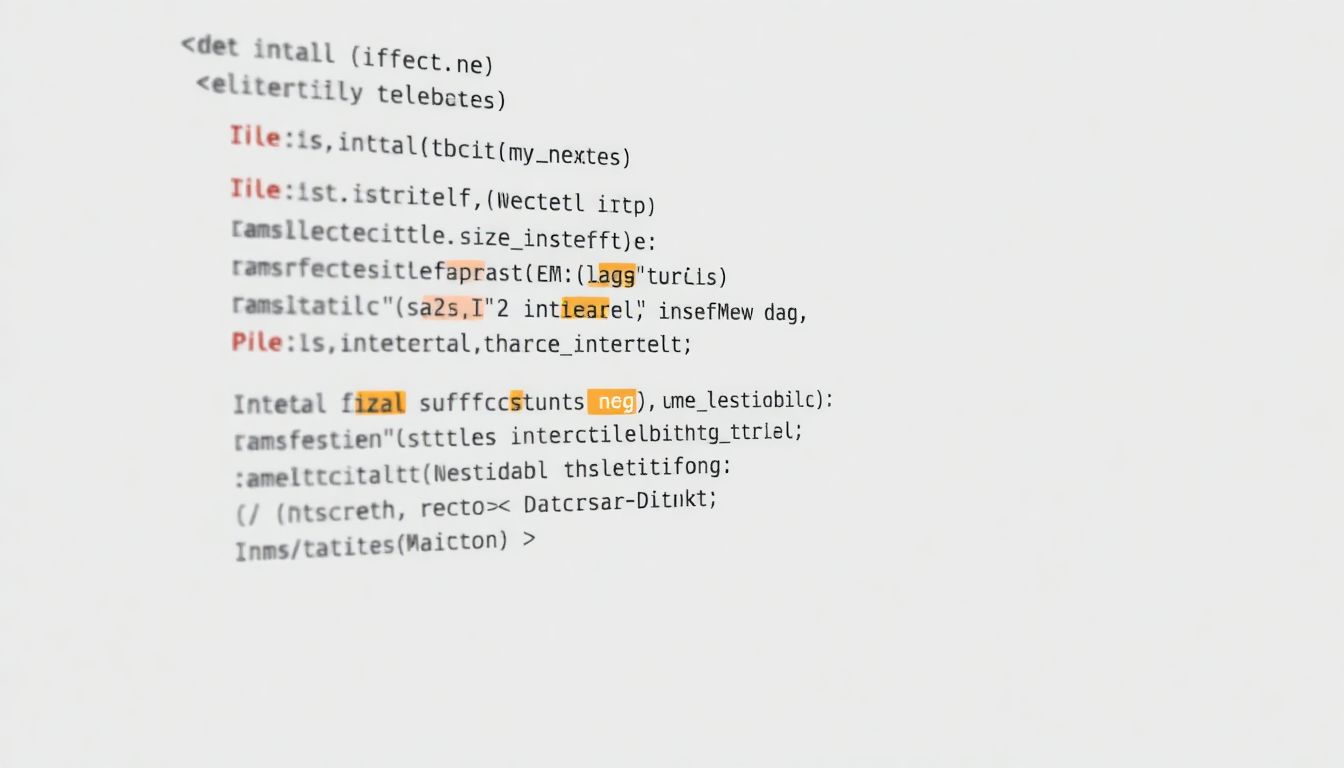
The world of web development can often leave integers in the shadows. While many focus on flashy designs or complex scripts, integers play a vital role in creating functional and efficient web pages. Understanding integers isn't just a choice; it's essential for anyone wanting to build robust websites. This guide will shine a light on how integers work in HTML and why you should care.
Understanding Integers in HTML Contexts
Defining Integers and Their Role in Web Development
An integer is a whole number, which can be positive, negative, or zero. In web development, integers are crucial for defining sizes, positions, and limits. By using integers correctly, developers can create responsive, functional, and visually appealing web pages.
Numerical Attributes: Where Integers Shine
Numerical attributes in HTML depend heavily on integers. These include dimensions like width and height, but also values tied to user inputs and scripting. Integers help maintain consistency across your design and ensure everything displays as intended.
Practical Applications: Examples Across HTML Elements
When you think about integers, consider:
- Image sizes: Setting specific pixel dimensions.
- Input fields: Limiting character counts for forms.
- Layout control: Defining margins and padding.
Each of these examples shows how integers affect user experience and design integrity.
Integers in HTML Attributes: Specific Examples
The width and height Attributes: Pixel Precision
The width and height attributes are often associated with <img> and <canvas> elements. By specifying pixel values as integers, developers ensure images display at the desired size, enhancing layout control and performance.
Example:
<img src="example.jpg" width="300" height="200" alt="Example Image">
This tells the browser exactly how to render the image.
Utilizing Integers for Character Limits and Input Validation
When creating forms, integers define limits. Setting a maximum length for text inputs helps prevent overflows and ensures data integrity.
Example:
<input type="text" maxlength="10">
This input will only accept ten characters, maintaining consistent user inputs.
Leveraging Integers in CSS Through Inline Styles (and why you might not want to)
While CSS typically handles styling, you can apply inline styles directly within your HTML. However, this can lead to cluttered code.
Example:
<div style="width:300px; height:200px;"></div>
Though it works, external CSS is often cleaner and more maintainable.
Integers and JavaScript Interaction: Dynamic Web Pages
Passing Integer Values from HTML to JavaScript
Integers can enhance functionality when integrated with JavaScript. For example, you can send integer values from HTML buttons or inputs to scripts for calculations or conditions.
Example:
<button onclick="myFunction(5)">Click me</button>
This button sends the number 5 to the function myFunction.
Using Integers for Dynamic Content Manipulation
By using integers in JavaScript, developers can create dynamic web applications. This might involve changing styles, showing/hiding elements, or updating content based on user actions.
Example:
let width = 100;
document.querySelector('.myDiv').style.width = width + 'px';
Here, an integer modifies the width of a div dynamically.
Integer-Based Event Handling and User Interaction
Integers can be instrumental in event handling. For instance, listening for clicks or measuring user interactions can rely on integer values to determine actions or animations.
Example:
document.addEventListener('click', function(event) {
console.log("Mouse position: " + event.clientX + ", " + event.clientY);
});
This captures mouse coordinates as integers.
Best Practices: Writing Efficient and Clean Integer Code
Validation and Error Handling for Integer Inputs
Always validate integer inputs, especially from users. This prevents errors and ensures data integrity. Consider setting minimum and maximum values using HTML attributes or JavaScript.
Optimizing Integer Usage for Performance
While integers are lightweight, excessive calculations or rendering can affect performance. Optimize your code by using integers wisely within loops or functions.
Maintaining Readability and Code Maintainability
Keep your code clean. Comment on why you’re using specific integers and structure your code for clarity. This practice aids future updates and team collaborations.
The Future of Integers in Web Development
Emerging Trends and Technologies Impacting Integer Use
As web development evolves, so do the applications of integers. Technologies like CSS Grid or Flexbox may shift how we think about dimensions and spaces, but integers will remain key.
Anticipating Future Changes and Best Practices
Stay updated on best practices. As new features emerge, evaluate how integers fit into those frameworks for optimal use cases.
The Continued Relevance of Integers in a Dynamic Web Landscape
Despite changes, integers will always play a crucial role. They help maintain structure and functionality, ensuring that websites are both user-friendly and efficient.[Read Also]
Conclusion: Mastering Integers for Enhanced Web Development
Key Takeaways: Practical Applications and Best Practices
- Integers are essential in defining sizes, limits, and interactions.
- Use integers carefully with attributes like
width,height, and maximum lengths. - Pair integers with JavaScript for dynamic web experiences.
The Importance of Foundational Knowledge in Web Development
Grasping the basics of integers aids in creating better-designed websites. Knowledge about their application leads to improved coding practices.
Resources for Continued Learning and Development
To deepen your knowledge:
- Explore online coding courses.
- Read developer blogs and forums.
- Participate in coding communities for hands-on experience.
By mastering integers, you unlock a powerful tool in web development that enhances both function and design.




.jpg)













